一、NumPy
ndarray 理解多维数组
import numpy as np
生成指定维度的随机多维数据
#数学建模应该用不到
data = np.random.rand(2, 3)
print (data)
print (type(data))
#type是显示数据类型;shape显示维度;ndim维度个数;type另外的作用
[[0.46686682 0.68844304 0.76663872]
[0.70747721 0.47887587 0.25943412]]
<class 'numpy.ndarray'>
ndim, shape 和 dtype 属性
print ('维度个数', data.ndim)
print ('各维度大小: ', data.shape)
print ('数据类型: ', data.dtype)
维度个数 2
各维度大小: (2, 3)
数据类型: float64
创建ndarray
'''1. array创建'''
# list转换为 ndarray
l = range(10)
data = np.array(l)
print (data)
print (data.shape)
print (data.ndim)
[0 1 2 3 4 5 6 7 8 9]
(10,)
1
# 嵌套序列转换为ndarray
l2 = [range(10), range(10)]
#就这样形成了一个数组
data = np.array(l2)
print (data)
print (data.shape)
[[0 1 2 3 4 5 6 7 8 9]
[0 1 2 3 4 5 6 7 8 9]]
(2, 10)
'''2. zeros;ones;empty创建'''
np.zeros
zeros_arr = np.zeros((3, 4))
#注意元组,这里经常报错
np.ones
ones_arr = np.ones((2, 3))
np.empty[不全为零,而且是随机的一些数字]
empty_arr = np.empty((3, 3))
np.empty 指定数据类型
empty_int_arr = np.empty((3, 3), int)
print (zeros_arr)
print (‘————-‘)
print (ones_arr)
print (‘————-‘)
print (empty_arr)
print (‘————-‘)
print (empty_int_arr)
[[0. 0. 0. 0.]
[0. 0. 0. 0.]
[0. 0. 0. 0.]]
-------------
[[1. 1. 1.]
[1. 1. 1.]]
-------------
[[0.000e+000 0.000e+000 0.000e+000]
[0.000e+000 0.000e+000 2.174e-321]
[0.000e+000 0.000e+000 0.000e+000]]
-------------
[[0 0 0]
[0 0 0]
[0 0 0]]
# np.arange()
#创建一系列连续的数算是numpy里面类似python里面range的功能
print (np.arange(10))
[0 1 2 3 4 5 6 7 8 9]
二、操作nddarray
矢量化 (vectorization)
# 矢量与矢量运算
arr = np.array([[1, 2, 3],
[4, 5, 6]])
print ("元素之间相乘:")
#注意区分矩阵之间的运算。这里的矢量原酸相当于是广播式的运算
print (arr * arr)
print ("矩阵相加:")
print (arr + arr)
元素之间相乘:
[[ 1 4 9]
[16 25 36]]
矩阵相加:
[[ 2 4 6]
[ 8 10 12]]
# 矢量与标量运算
print (1. / arr)
print (2. * arr)
[[1. 0.5 0.33333333]
[0.25 0.2 0.16666667]]
[[ 2. 4. 6.]
[ 8. 10. 12.]]
索引与切片
# 一维数组
arr1 = np.arange(10)
print (arr1)
print (arr1[2:5])
[0 1 2 3 4 5 6 7 8 9]
[2 3 4]
# 多维数组
arr2 = np.arange(12).reshape(3,4)
#要学会定义多维数组,arange是形成12个随机数,之后的reshape是形成维数
#多维数组的空间含义就是比如:3.4.5=长4宽5高3
#还有点数就是应用函数
print (arr2)
[[ 0 1 2 3]
[ 4 5 6 7]
[ 8 9 10 11]]
print (arr2[1])
print (arr2[0:2, 2:])
print (arr2[:, 1:3])
[4 5 6 7]
[[2 3]
[6 7]]
[[ 1 2]
[ 5 6]
[ 9 10]]
# 条件索引
找出 data_arr 中 2015年后的数据
data_arr = np.random.rand(3,3)
print (data_arr)
year_arr = np.array([[2000, 2001, 2000],
[2005, 2002, 2009],
[2001, 2003, 2010]])
is_year_after_2005 = year_arr >= 2005
#:他会扩展成同类型的数组
print (is_year_after_2005, is_year_after_2005.dtype)
filtered_arr = data_arr[is_year_after_2005]
filtered_arr = data_arr[year_arr >= 2005]
print (filtered_arr)
#中间的一些语句可以删除
#最后生成得是一维数组,进行数据过滤的时候很有用
[[0.61482194 0.0249229 0.28525661]
[0.05121173 0.37672803 0.86259463]
[0.22648329 0.4581513 0.18620441]]
[[False False False]
[ True False True]
[False False True]] bool
[0.05121173 0.86259463 0.18620441]
# 多个条件& |
filtered_arr = data_arr[(year_arr <= 2005) & (year_arr % 2 == 0)]
print (filtered_arr)
[0.61482194 0.28525661 0.37672803]
转置 === transpose
arr = np.random.rand(2,3)
print (arr)
print (arr.transpose())
[[0.01538974 0.47573964 0.90684253]
[0.93683601 0.64306611 0.63846634]]
[[0.01538974 0.93683601]
[0.47573964 0.64306611]
[0.90684253 0.63846634]]
#高维数组的转换(图像里面会用得到转换维度)
arr3d = np.random.rand(2,3,4)
print (arr3d)
print (‘———————-‘)
print (arr3d.transpose((1,0,2))) # 多维数组的转置和定义不会
[[[0.18074837 0.64652003 0.80527972 0.67800268]
[0.95766577 0.2498768 0.00304503 0.7058178 ]
[0.12523549 0.18796252 0.72463798 0.15352211]]
[[0.38808013 0.31075033 0.53082474 0.32254431]
[0.6861262 0.02999367 0.70980993 0.09099878]
[0.14987301 0.78237398 0.90159408 0.82897071]]]
[[[0.18074837 0.64652003 0.80527972 0.67800268]
[0.38808013 0.31075033 0.53082474 0.32254431]]
[[0.95766577 0.2498768 0.00304503 0.7058178 ]
[0.6861262 0.02999367 0.70980993 0.09099878]]
[[0.12523549 0.18796252 0.72463798 0.15352211]
[0.14987301 0.78237398 0.90159408 0.82897071]]]
ndarray数据类型转化 === astype
zeros_float_arr = np.zeros((3, 4), dtype=np.float64)
print (zeros_float_arr)
print (zeros_float_arr.dtype)
astype转换数据类型
zeros_int_arr = zeros_float_arr.astype(np.int32)
print (zeros_int_arr)
print (zeros_int_arr.dtype)
[[0. 0. 0. 0.]
[0. 0. 0. 0.]
[0. 0. 0. 0.]]
float64
[[0 0 0 0]
[0 0 0 0]
[0 0 0 0]]
int32
文本文件的读取
# loadtxt
filename = './presidential_polls.csv'
data_array = np.loadtxt(filename, # 文件名
delimiter=',', # 指定里面的元素分隔符
dtype=str, # 指定数据类型
usecols=(0,2,3)) # 指定读取的列索引号
print (data_array, data_array.shape)
[['cycle' 'type' 'matchup']
['2016' '"polls-plus"' '"Clinton vs. Trump vs. Johnson"']
['2016' '"polls-plus"' '"Clinton vs. Trump vs. Johnson"']
...
['2016' '"polls-only"' '"Clinton vs. Trump vs. Johnson"']
['2016' '"polls-only"' '"Clinton vs. Trump vs. Johnson"']
['2016' '"polls-only"' '"Clinton vs. Trump vs. Johnson"']] (10237, 3)
# loadtxt, 明确指定每列数据的类型
filename = './presidential_polls.csv'
data_array = np.loadtxt(filename, # 文件名
delimiter=',', # 分隔符
skiprows=1,
dtype={'names':('cycle', 'type', 'matchup'),
'formats':('i4', 'S15', 'S50')}, # 数据类型
usecols=(0,2,3)) # 指定读取的列索引号
print (data_array, data_array.shape) # 读取的结果是一维的数组,每个元素是一个元组
[(2016, b'"polls-plus"', b'"Clinton vs. Trump vs. Johnson"')
(2016, b'"polls-plus"', b'"Clinton vs. Trump vs. Johnson"')
(2016, b'"polls-plus"', b'"Clinton vs. Trump vs. Johnson"') ...
(2016, b'"polls-only"', b'"Clinton vs. Trump vs. Johnson"')
(2016, b'"polls-only"', b'"Clinton vs. Trump vs. Johnson"')
(2016, b'"polls-only"', b'"Clinton vs. Trump vs. Johnson"')] (10236,)
三、np的常用函数
转置transpose
import numpy as np
arr = np.random.rand(2,3)
print (arr)
print (arr.transpose())
[[0.78485041 0.88817969 0.34809014]
[0.32744286 0.97539301 0.94401872]]
[[0.78485041 0.32744286]
[0.88817969 0.97539301]
[0.34809014 0.94401872]]
#高维数组的转换(图像里面会用得到转换维度)
#不懂这里!!!
arr3d = np.random.rand(2,3,4)
print (arr3d)
print ('----------------------')
print (arr3d.transpose((1,0,2))) # 多维数组的转置和定义不会
[[[0.28492549 0.60197236 0.45582367 0.21992479]
[0.1747163 0.69201365 0.85460359 0.65311699]
[0.62189644 0.25217555 0.16347156 0.29831219]]
[[0.42826733 0.81396165 0.187138 0.560564 ]
[0.10162186 0.66419751 0.03261665 0.06969256]
[0.55461652 0.55020586 0.50693591 0.31741807]]]
[[[0.28492549 0.60197236 0.45582367 0.21992479]
[0.42826733 0.81396165 0.187138 0.560564 ]]
[[0.1747163 0.69201365 0.85460359 0.65311699]
[0.10162186 0.66419751 0.03261665 0.06969256]]
[[0.62189644 0.25217555 0.16347156 0.29831219]
[0.55461652 0.55020586 0.50693591 0.31741807]]]
ceil和floor和rint和isnan
arr = np.random.randn(2,3)
print (arr)
print (np.ceil(arr))
#向上最接近的整数
print (np.floor(arr))
#向下最接近的整数
print (np.rint(arr))
#四舍五入
print (np.isnan(arr))
#判断元素是否为NaN
#笔记上还有其他的函数
[[ 0.262106 -1.33680008 -1.08562543]
[ 0.3990978 0.1410074 0.64278274]]
[[ 1. -1. -1.]
[ 1. 1. 1.]]
[[ 0. -2. -2.]
[ 0. 0. 0.]]
[[ 0. -1. -1.]
[ 0. 0. 1.]]
[[False False False]
[False False False]]
where
arr = np.random.randn(3,4)
print (arr)
np.where(arr > 0, 1, -1)
#(条件,满足输出,不满足输出)
[[ 2.04688394 0.48063737 1.20876913 -0.93412937]
[-0.43427472 -1.47755481 0.36882256 -0.08943138]
[-0.2847686 0.96915893 0.32641235 0.28346922]]
array([[ 1, 1, 1, -1],
[-1, -1, 1, -1],
[-1, 1, 1, 1]])
sum
arr = np.arange(10).reshape(5,2)
print (arr)
print (np.sum(arr))
print (np.sum(arr, axis=0))
print (np.sum(arr, axis=1))
[[0 1]
[2 3]
[4 5]
[6 7]
[8 9]]
45
[20 25]
[ 1 5 9 13 17]
all和any
import numpy as np
arr = np.random.randn(2,3)
print (arr)
print (np.any(arr > 0))
#有一个就对
print (np.all(arr > 0))
#全部对才对
‘’’
·用处就是判断一组数据当中,是否===有点类似布尔类型的
·这个也可以应用在pandas中的DataFrame中
‘’’
[[-1.020184 -0.48466272 -0.8496271 ]
[ 0.88815825 -0.81911857 0.64570539]]
True
False
‘\n·用处就是判断一组数据当中,是否===有点类似布尔类型的\n·这个也可以应用在pandas中的DataFrame中\n’
unique
arr = np.array([[1, 2, 1], [2, 3, 4]])
print (arr)
print (np.unique(arr))
[[1 2 1]
[2 3 4]]
[1 2 3 4]
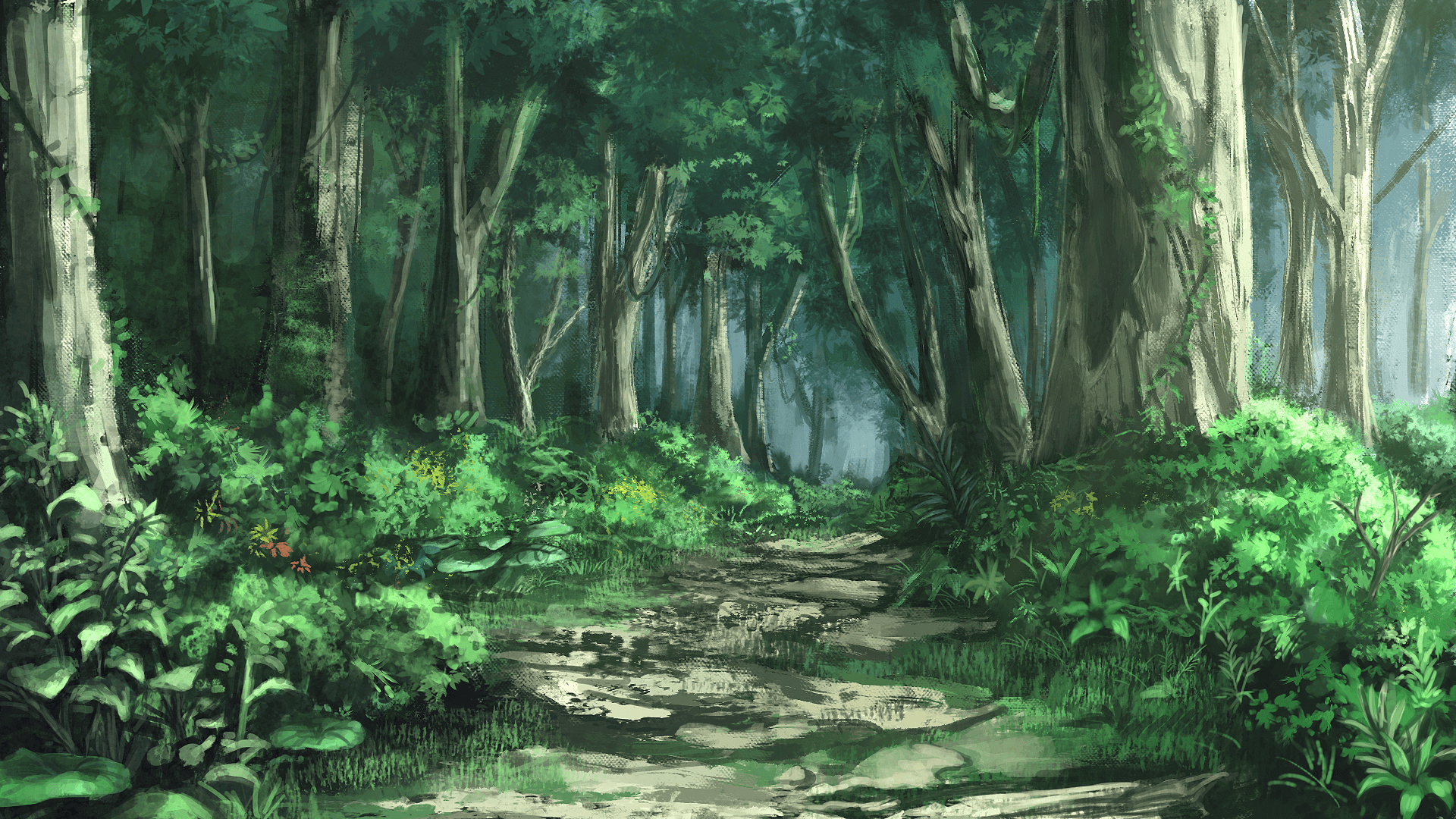
评论区