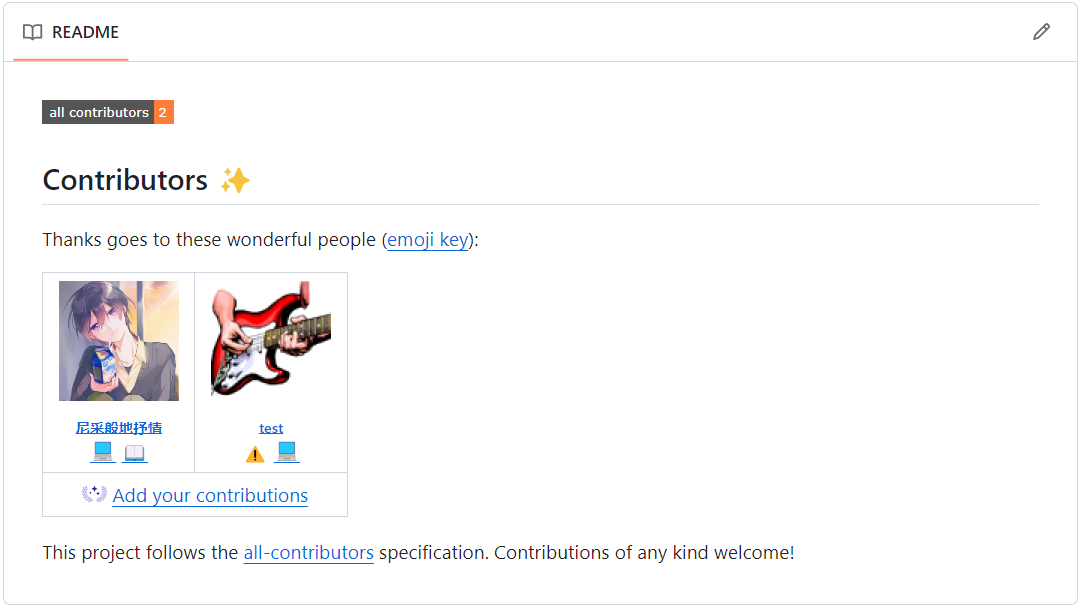
前言:all-contributors用于管理和展示项目的贡献者列表,展示贡献者的贡献类型和基础个人信息(头像和昵称)在README.md文件中。
一、初始化all-contributors
项目安装all-contributors-cli
pnpm i all-contributors-cli项目初始化all-contributors-cli
./node_modules/.bin/all-contributors init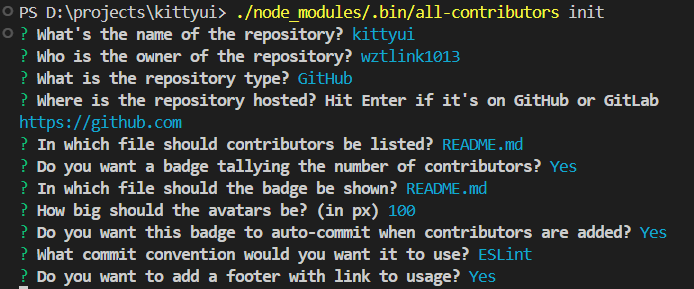
初始化完之后,项目的一些文件会自动发生变化:
- 生成
.all-contributorsrc文件
{
"projectName": "kittyui",
"projectOwner": "wztlink1013",
"repoType": "github",
"repoHost": "https://github.com",
"files": [
"README.md"
],
"imageSize": 100,
"commit": true,
"commitConvention": "eslint",
"contributors": [],
"contributorsPerLine": 7,
"linkToUsage": true
}README.md会在开头和结尾自动添加allcontributors文本展示内容
<!-- ALL-CONTRIBUTORS-BADGE:START - Do not remove or modify this section -->
[](#contributors-)
<!-- ALL-CONTRIBUTORS-BADGE:END -->
## Contributors ✨
Thanks goes to these wonderful people ([emoji key](https://allcontributors.org/docs/en/emoji-key)):
<!-- ALL-CONTRIBUTORS-LIST:START - Do not remove or modify this section -->
<!-- prettier-ignore-start -->
<!-- markdownlint-disable -->
<!-- markdownlint-restore -->
<!-- prettier-ignore-end -->
<!-- ALL-CONTRIBUTORS-LIST:END -->
This project follows the [all-contributors](https://github.com/all-contributors/all-contributors) specification. Contributions of any kind welcome!
效果如下:
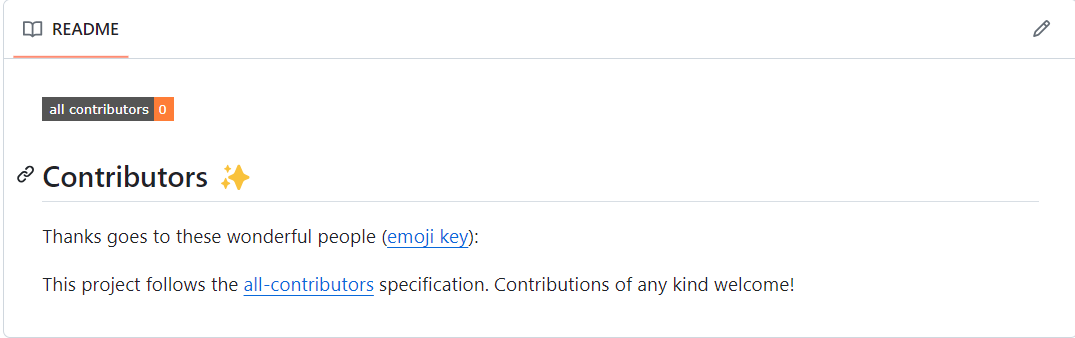
二、添加项目开发协作者
添加方式有两种:
- 命令行方式添加
- 仓库机器人方式添加:协作者利用
issues或者pull request拉取请求方式申请添加
命令行方式添加
添加用户
# 添加做出了 <contribution> 类型贡献的贡献者 <username>,
# ./node_modules/.bin/all-contributors add <username> <contribution>
./node_modules/.bin/all-contributors add wztlink1013 "code,doc"生成展示表格(自动更新README.md文件)
./node_modules/.bin/all-contributors generate上述两个命令执行完会自动更新.all-contributorsrc文件和README.md文件
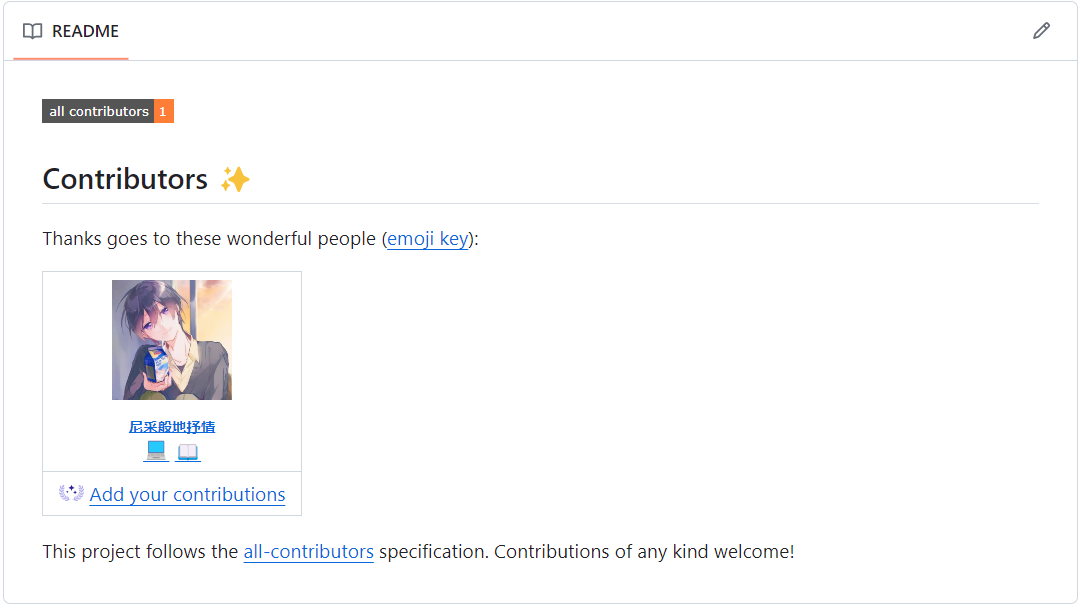
仓库机器人方式添加
添加仓库机器人:
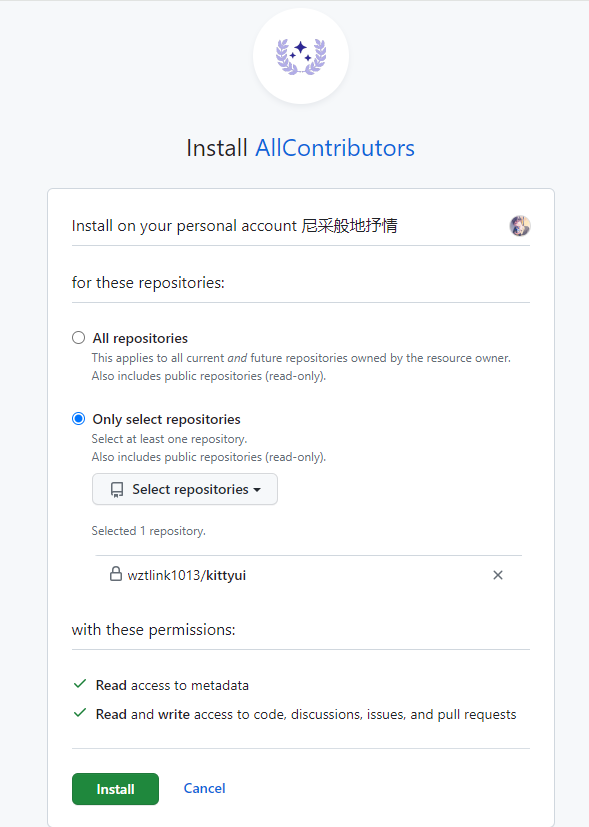
发起issues或者pull request请求加入协作者
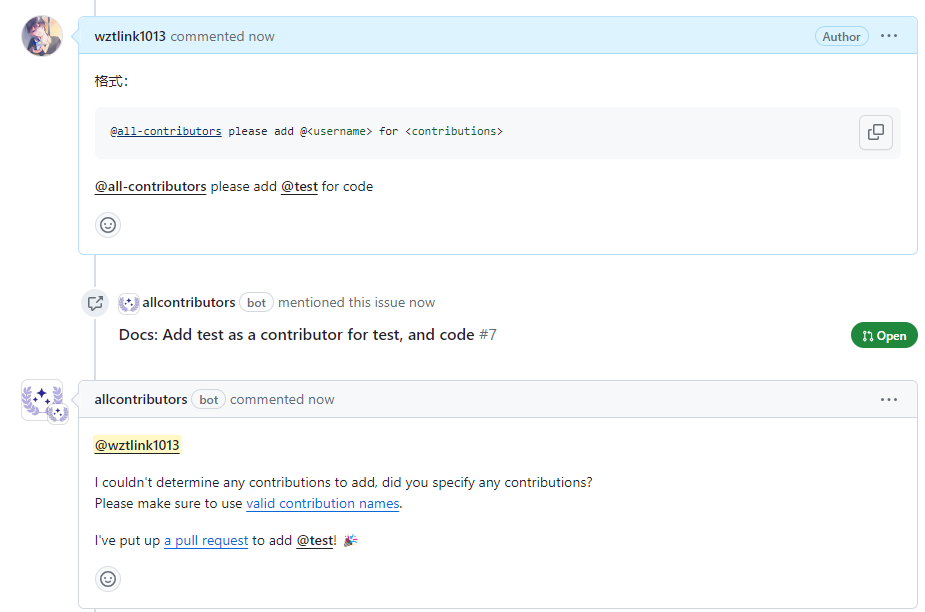
然后会有一个合并新协作者的pull request被创建,merge即可。
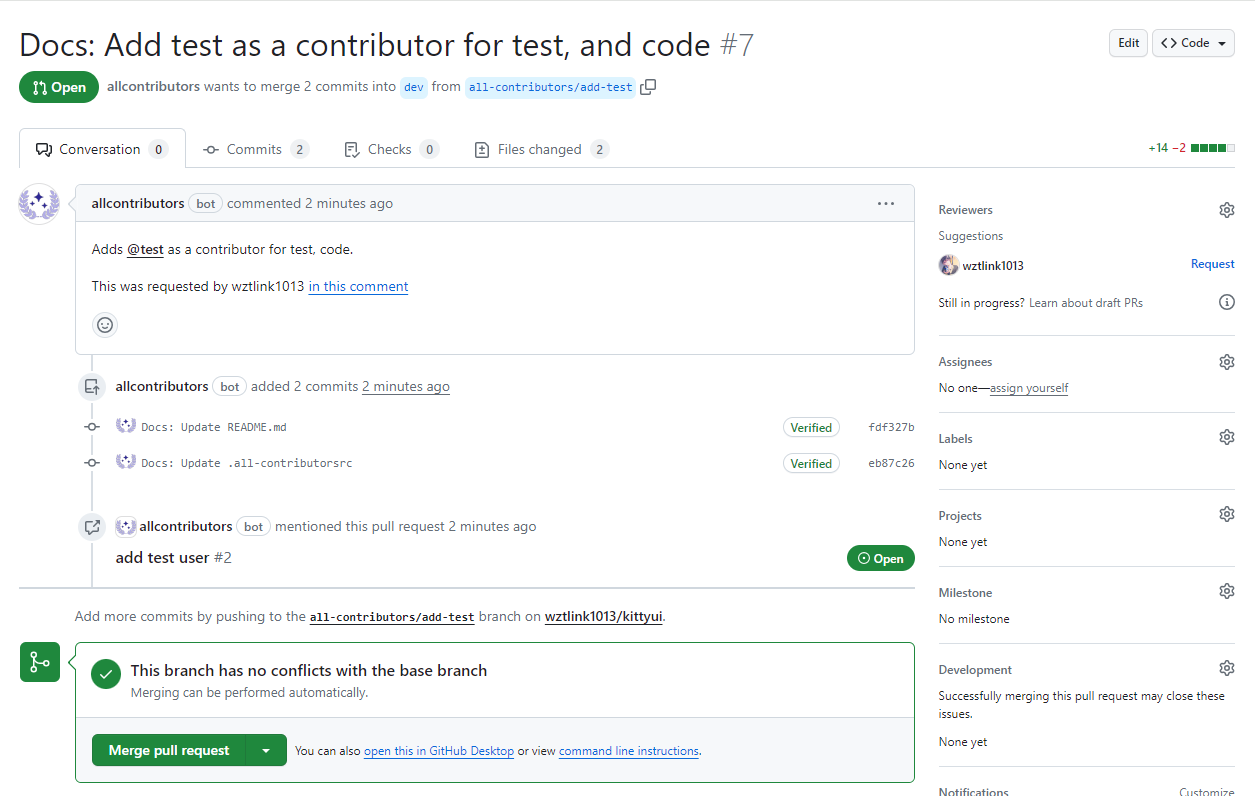
三、最终效果
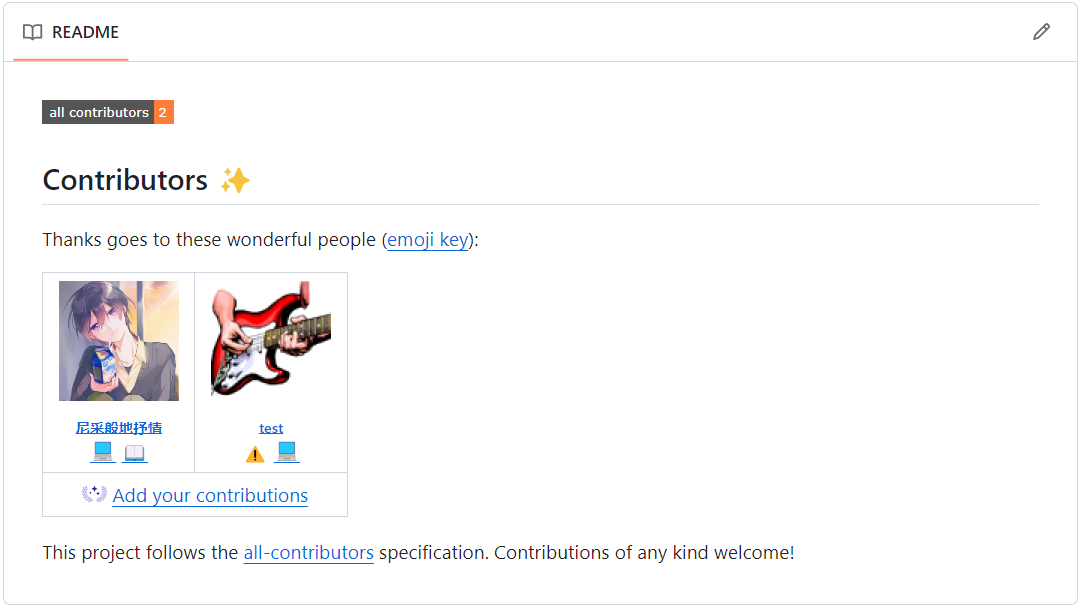
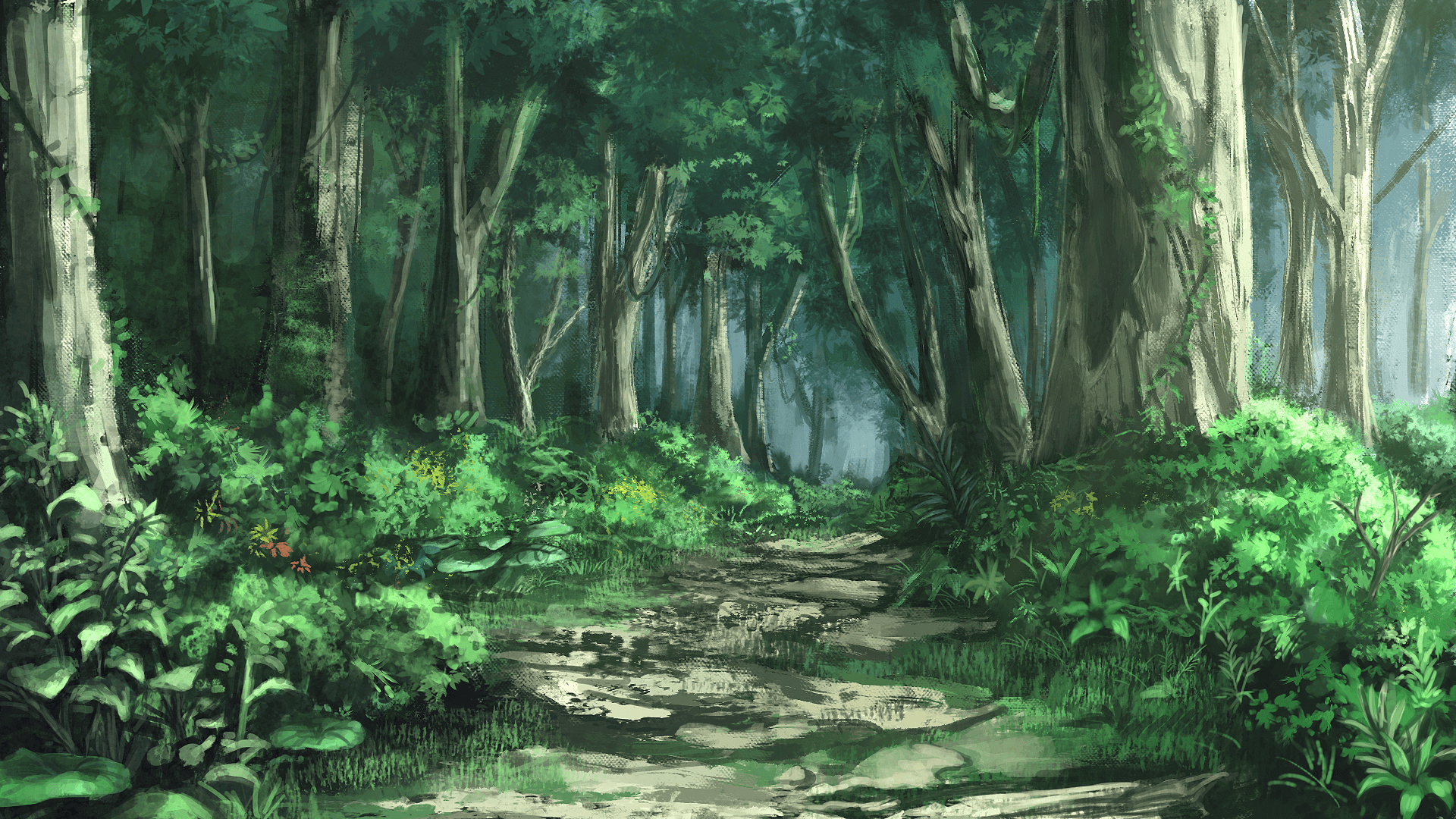
评论区